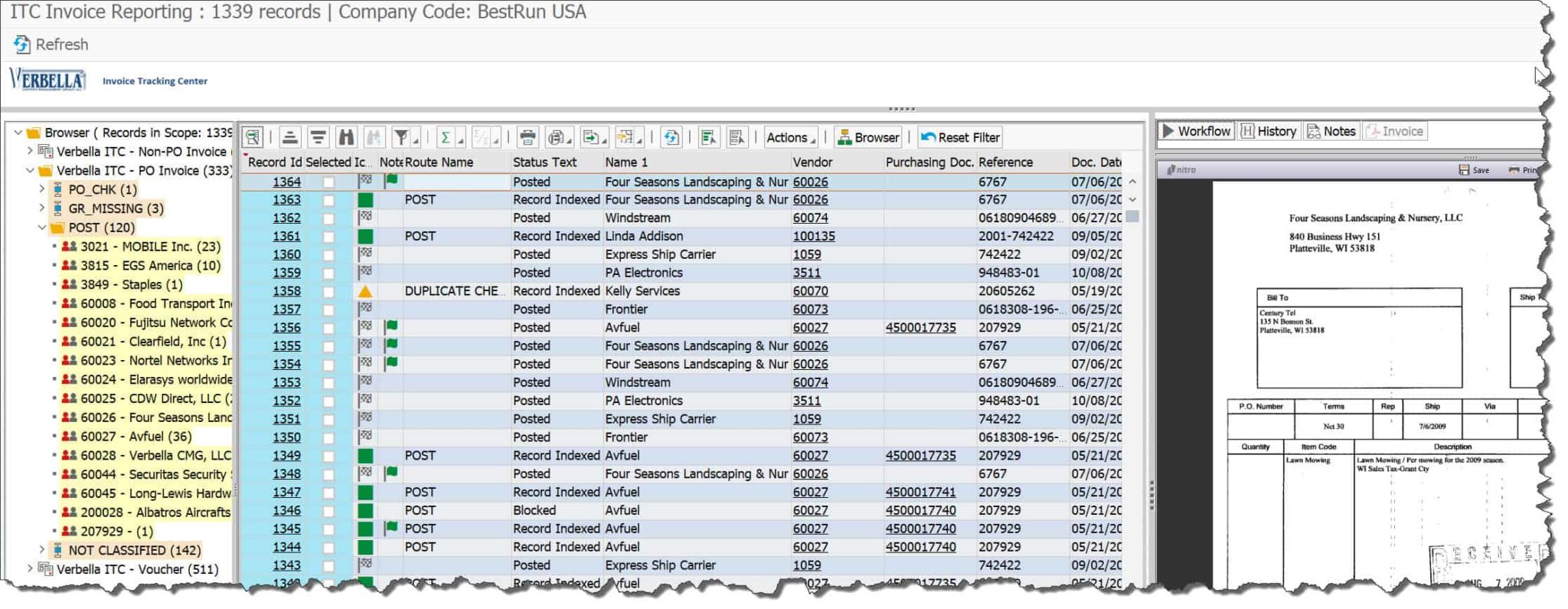SAP Connector - ABBYY & Kofax
The Verbella V-Link SAP Connector – ABBY & Tungsten Automation allows both ABBYY and Tungsten Automation customers to integrate captured data and documents into SAP seamlessly. V-Link SAP Connector utilizes the native SAP ArchiveLink functionality to store and link images dynamically in an ArchiveLink-compliant repository. Any metadata extracted from the document can be used to index the image, create a workflow, populate a transaction, or try to auto-post an SAP Transaction. The v-Link SAP Connector for ABBYY & Tungsten Automation can also be called any custom Remote Function Module in SAP, so the integration possibilities are endless.
V-Link SAP Connector also comes with advanced programs that can be transported into SAP to extract master data, such as the Vendor or Material and Open PO line items that can be useful during the extraction and validation of data.
V-Link SAP Connector supports SAP Versions 4.7 – ECC 6.0 and S/4 HANA and works with any of the standard SAP Archiving scenarios out-of-box.
One of the keys to the success of the V-Link SAP Connector for ABBYY & Tungsten Automation (formerly Kofax) has been its reliability and simplicity. We worked directly with SAP on its certification, unlike other companies who use third-party vendor solutions like KGS to bridge the gap to achieve their ArchiveLink Certification.
SAP Connector – ABBYY & Tungsten Automation
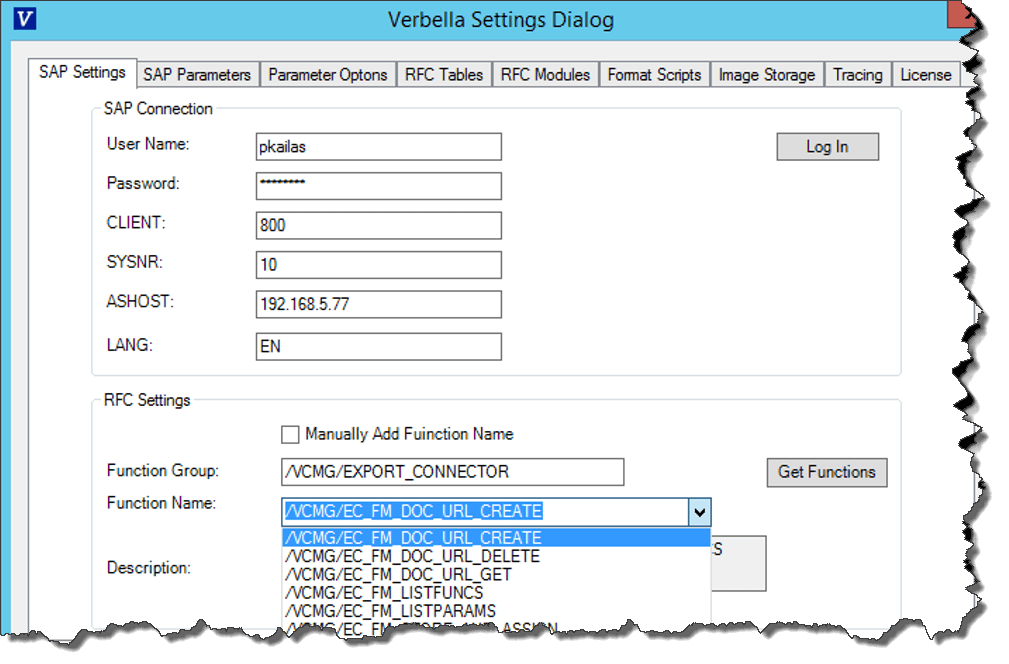
V-Link SAP Connector for ABBYY – Image above shows the connection from ABBYY FlexiCapture to SAP. The Connection information is being displayed along with the RFC information. This connection is the basically the same for both Capture Applications.
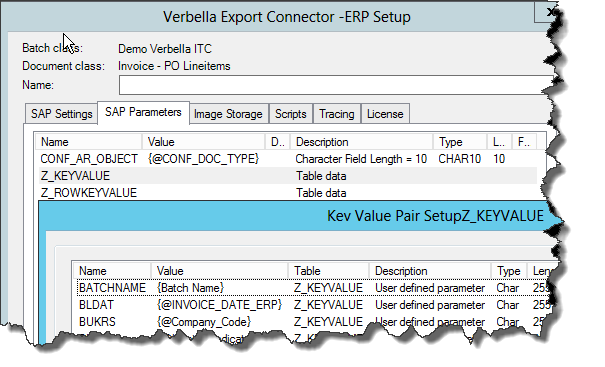
V-Link SAP Connector for Tungsten Automation – Image above shows the Key – Value field Mapping from Tungsten Capture to SAP. The mapping is basically the same for each Capture platform, variables representing the fields being extracted are mapped to SAP fields. The Key – Value concept allows us to map additional fields going forward, in most cases without any changed to the Function Modules.
Standard SAP Archiving Scenarios supported by SAP Connector for ABBYY & Tungsten Automation
The following Archiving scenarios are provided by SAP and are included in every SAP system and are support out of the box with the Verbella Export Connector.
- Late Archiving – Meta or key fields to link an image to an existing SAP Transaction.
- Late Archiving with Barcode – A barcode number is used to link the image to the SAP Transaction.
- Early Archiving – A work item is created and routed to a user to process and upon completion the images is linked to the SAP Transaction.
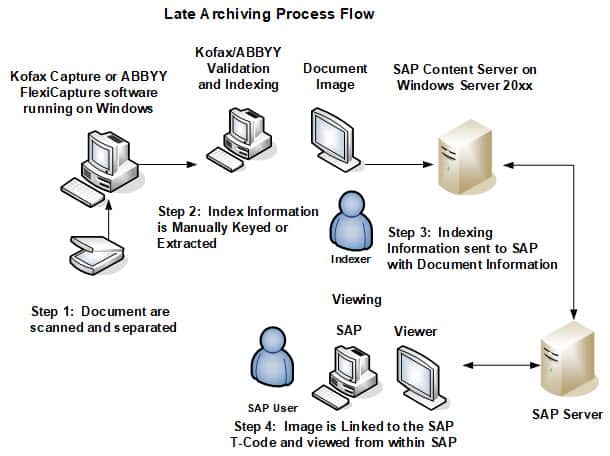
Late Archiving –
The Late Archiving Scenario is perfect for companies of all sizes and recommend as catch all for any documents that might need to be stored after-fact. This scenario requires doesn’t change the business process at all until it comes to document storage. Instead of being filed or shipped off to offsite storage, the Documents are imaged.
The Process works like this –
Step 1: Business documents after being processed are then sent through a scanner where they are manually separated or separated with the use of barcodes or Patch codes.
Step2: The Documents are then validated where the Key information is manually entered or validated if the index data was automatically extracted from the document.
Late Archiving with Barcode –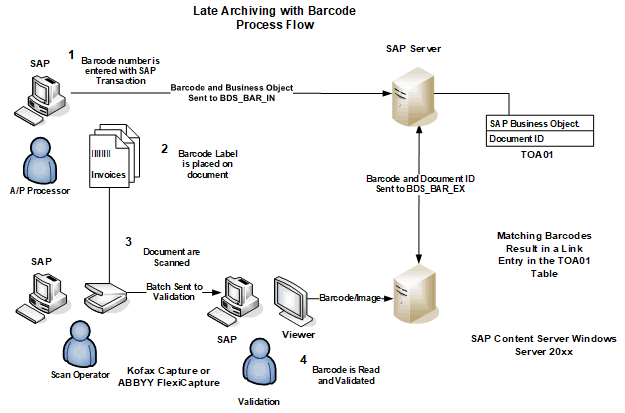
Late Archiving with Barcode
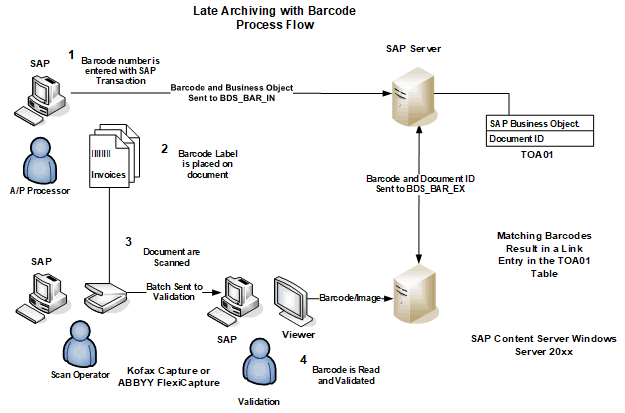
Late Archiving with Barcode
Late Archiving with Barcode is ideal scenario for small A/P departments, requires little to no training, instance ROI, effiecent scanning and No indexing or Traditional Document Prep.
The process works like this –
Step 1 – 2: The user enters Invoices into SAP like they normally do, except upon Posting or Parking the are prompted to enter a barcode which the pull from a barcode label the place on the first page of the Invoice. The barcode and SAP Object (Accounting Document Number) are stored in SAP.
Step 3: The Invoices are scanned, then documents are automatically separated based on the barcode being read.
Step 4: Optional The invoices are then reviewed and validated in the Validation/Verification Module and then Exported.
Step 5: The V-Link SAP Connector – ABBYY & Tungsten Automation (formerly Kofax) then calls an RFC (Remote Function Call) which in turns calls our V-Link Function Modules that Archives the Documents and returns the Document ID and the Barcode back to SAP. SAP then looks for Matching Barcodes and then links the Accounting Document with the corresponding Document ID and writes those links in the ArchiveLink Table.
Early Archiving –
The Early Archiving is probably the most advance of any of the standard archiving scenario. This scenario changes the business process, by performing document capture first, then Posting is performed from an image routed via SAP Workflow. Out of the standard scenario does not allow for Automatic Data pre-filling of data.
The Process works like this –
Step: 1 Documents are separated and scanned.
Step 2: Individual documents are assigned SAP Document types based upon the type of T-Code required to be triggered or the organizational unit required to do the processing. Once the document types are assigned the documents are pushed to the Content Server by the Tungsten Automation (formerly Kofax) / ABBYY software.
Step 3: ABBYY / Tungsten Automation will then call an RFC that created a work item in the SAP Workflow system and routes that image to the correct user.
Step 4: The user executes the work item from their SAP Inbox, and the imaged is displayed and a “Create” transaction is launched. The user keys the data in from the image and then “Post”, which triggers the terminating event that creates the Object (i.e. Accounting Document) and links the image to it.
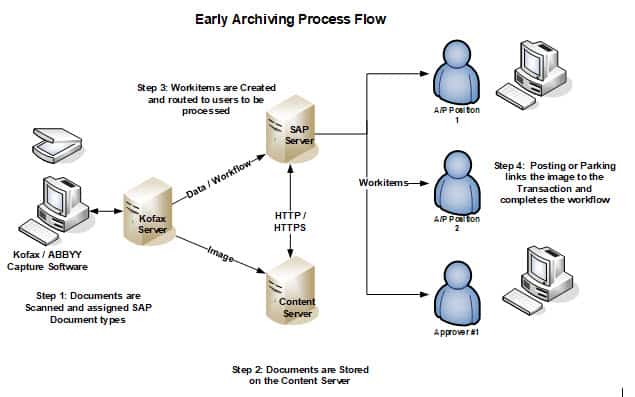
Accounts Payable Automated solutions
Verbella V-Link SAP Connector can be used to connect ABBYY FlexiCapture or Tungsten Capture to one of the most common Accounts Payable Solutions being used by SAP customers today, OpenText’s Vendor Invoice Management (VIM). This is a great solution made better with the integration of ABBYY FlexiCapture or Tungsten Capture. The V-Link SAP Connector gives customer this option, and for those customers who are currently ABBYY or Tungsten Automation through the Enterprise, the V-Link SAP Connector is the ideal solution.
For those customers that don’t have the budget for the VIM solution from OpenText, there is always the Verbella Invoice Tracking Center (ITC) that interfaces with the V-Link SAP Connector right-out-the-box. Click Here for more information on the Verbella ITC.
Custom – Remote Enabled Function Modules
The V-Link SAP Connector can be used to call any custom Remote Enabled Function Modules via an (RFC) that can be used create custom workflows. For example, Invoice Data can be extracted from an invoice and passed into the workflow container and when the work item is executed, this data both header and line item can automatically be populated for the Accounts Payable processor. This could be done for Sales Orders, Claims Processing or any other manual / data intensive business process. Or we could take it a step further and we can automatically create and Post data directly into SAP if the business process allows for it.
Custom Tables and Document Retrieval –
Another use for the V-Link SAP Connector could be to populate pure index data that was extracted off of a scanned document into a custom table inside of SAP and link the image to it. This is more of a pure play document management solution. OpenText Document Access (DokuLink) product is based on this type of solution and the V-Link SAP Connector from Verbella can make that connection right out-of-the-box.