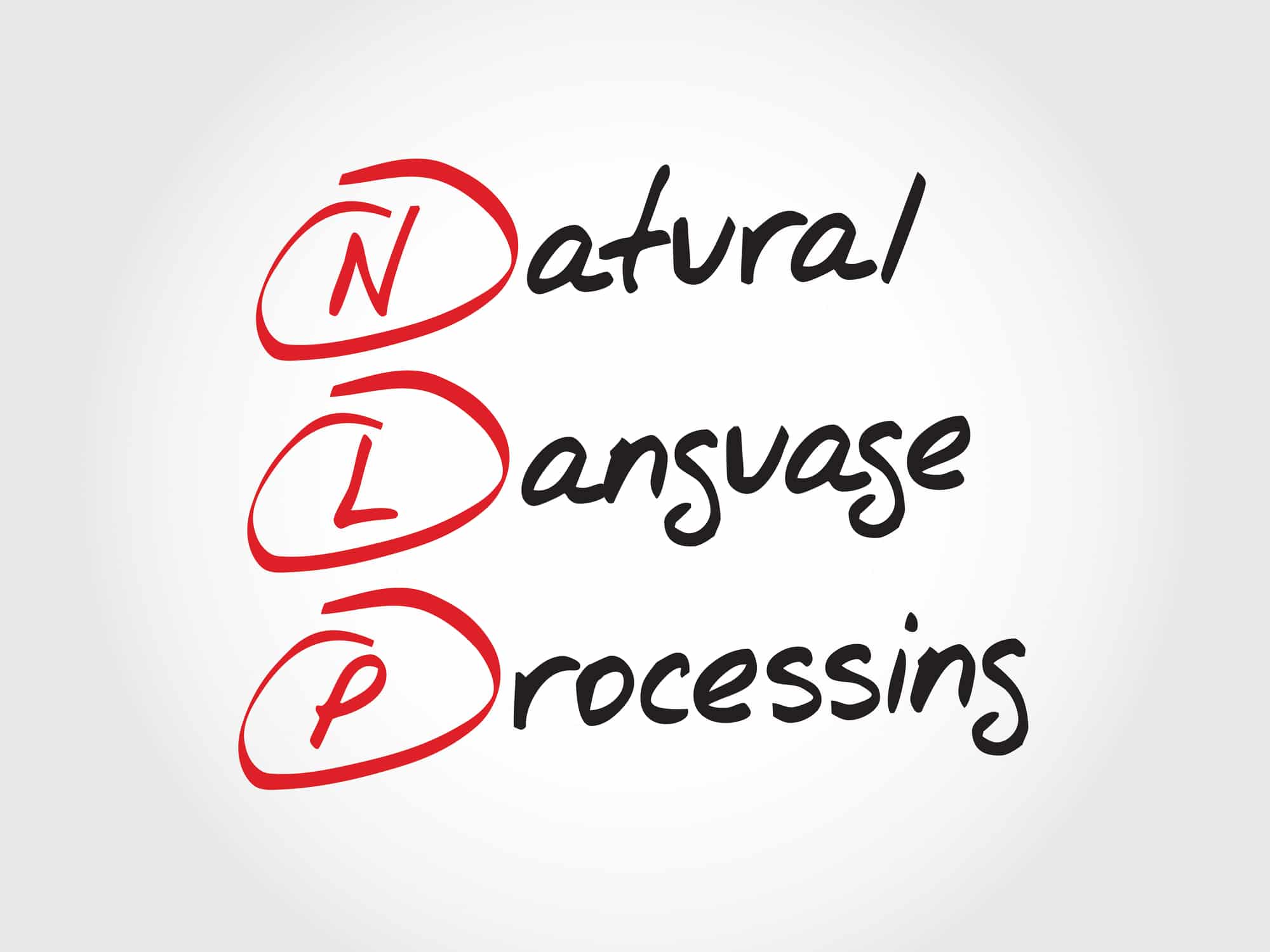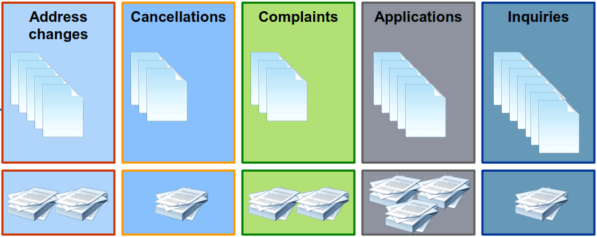Tungsten Transformation
Tungsten Transformation (formerly Kofax Transformation Module or KTM) – Sold, Installed and Configured by Verbella
Transform Documents into useful, Digital Information
Tungsten Transformation integrates seamlessly with Tungsten Capture creating a single powerful platform for separating and classifying large volume of documents and then extracting useful business data from those documents. This is no small feat and not one that can be handled efficiently through an error prone manual process. Tungsten Transformation automates the processing structured, semi-structured and unstructured documents, and allows organizations to reduce costs through a reduction in labor, productivity gains, and accuracy.
Tungsten Transformation software is the complete OCR solution for the Enterprise, from the IT department to the business end-user. Document heavy, process intensive industries such as, financial services, insurance, healthcare, government, oil and gas, manufacturing, and food processing would greatly benefit from the Tungsten Transformation Solution.
Tungsten Transformation will allow Organizations to realize the following benefits immediately:
- Improved Visibility into the Document process and the information therein
- Reduced labor costs from document separation and classification and data entry
- Increased Productivity and Ensure Compliance
- Increased data quality, reduction in data entry errors
- Improve partner/employee relationships
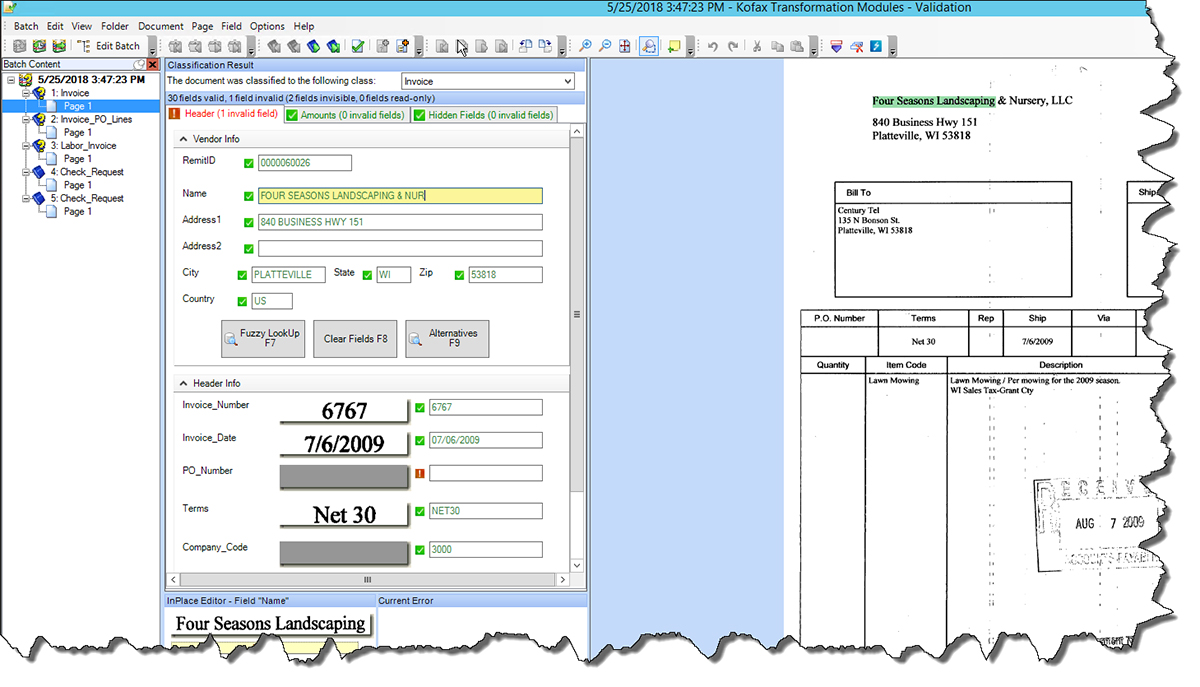
Where Might a Business use Tungsten Transformation?
Tungsten Transformation software makes use of powerful Machine Learning (ML) and Artificial Intelligence (AI) to correctly recognize any type of document, regardless of content and format, and extract the relevant information, quickly and accurately. This allows Tungsten Capture and Tungsten Transformation to be used across the Enterprise for such things as:
Invoice Processing – Extract and Validate Header data and match line-item data to PO line-item information from SAP for automatic Posting in SAP
Mortgage Processing – Classify and Extract hundreds of Document Types used in the Mortgage Process (Application, Underwriting, and closing)
Medical Claims Processing – Automatically extract data from the US CMS-1500, and UB-04 and other claim forms to increases processing efficiencies and create the proper xml format
Customer / Employee On-boarding – Classify and Extract information from new applications, drivers licenses, and other enrollment forms
Sales Order Processing – Extract shipping and order infromation from customer POs (e-Mailed or fax), validated againist the ERP database to reduce the ordering process
Mailroom – Classify all incoming mail and route it via workflow to the proper departments and individuals quickly and elminating the manual document sorting and delivery process
Tungsten Transformation Features & Technology
Contextual Document Understanding
Artificial Intelligence (AI), Machine Learning (ML) and Natural Language Processing (NLP), allow Tungsten Transformation to lean the content of any document type, with less configuration resulting in more automation over time. Contextual understanding requires extracting specific data or “Entity” from a document and then looking at the surrounding text to determine the meaning of the data or “Entity”. For example, is the word “Eagles” referring the bird or to the football team Eagles.
Sentiment Analysis using NLP algorithms can reveal customer’s opinion about your products, services and in general how they feel about your business.
Automatic Document Classification
Automatic classification – removes the need for document analysis and sorting AI-based Learn-by-example ML techniques make this quick to configure and simple to maintain. Layout Classification – very fast, requires no OCR, and is ideal for Forms and Vendor Invoices. Text Classification requires OCR and does not use any geometry, and matches groups of letters, or unique letter patterns. I deal for unstructured forms. Instructional Classification requires OCR and searches to phrases defined by a user. Script Classification – requires OCR and can classify a document by barcode, database look up and a phrase at a particular location on the page.
Machine Learning
Tungsten Automation (formerly Kofax) offers several machine learning capabilities – These include both design-time and run-time. This approach allows the system to have a high success rate on Day 1 – Go-live and improve over time. Design time allows the project team to start with a set of sample documents that can be trained before project deployment and during routine administration. Run-time allows user to train documents on the fly and the system will recognize these new changes and incorporate that into the on-going learning process. So, every day the system learns, and every day the extraction of data, the automation increases. Machine Learning is not just limited to Data, but the classification as well.
PO Line-Item Matching for Vendor Invoices
Tungsten Transformation – provides over a dozen locators used to intelligently pull data off of a document. One of them is the LIMLoc or Line-item matching Locator, that matches line-item information from the invoice to open Purchase Orders in the ERP system. It requires an SQL Connection to the DB containing the open Orders. It has a self-contained learning mechanism to improve its extraction over time and it returns a tolerance message for each of the line-items.
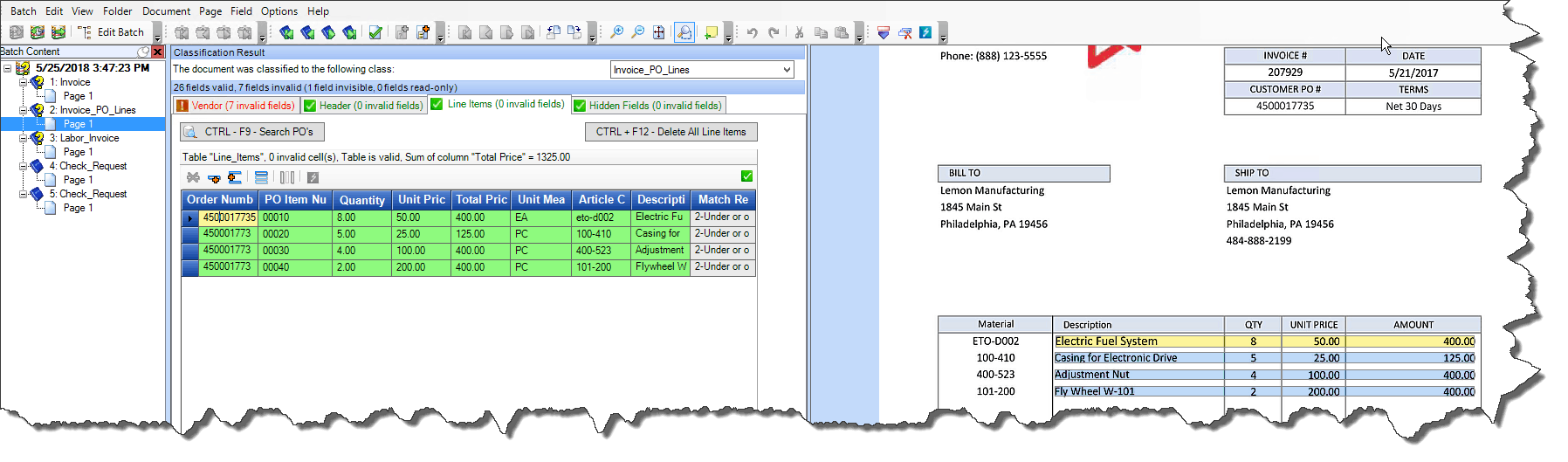
Project Builder for Online Learning
Tungsten Transformation now comes with 2 versions of the Project – one for creating and administering all Tungsten Transformation projects and a second version for end-users who are responsible for maintaining the online learning task. This second version is called Project Builder (limited to online learning) and only allows the user to maintain such things as training conflicts and remove unwanted training documents without risking changes to the overall configuration of the project.
Over 2 dozen Locators
Tungsten Transformation 7.x comes with 25 locators that can be configured to extract data from any type of document. Here are just a few –
- Format Locator – Uses regular expression to extract specific data
- Database Locator – Uses a DB to retrieve additional data accurately
- Scripting Locator – Use Scripts to extract and format data accurately
- Trainable Group Locator – Set up extraction training for fields like Invoice Date
- Advance Zonal Locator – Extract fields based upon geographic locations
- Text Content Locator – Extract Data from Sentences using surrounding words
- Table Locator – Used to identify and extract Line-item data
Why Tungsten Transformation?
Enterprise scalability
Scale to very large volumes and distributed work; and supports multiple user interface and OCR language.
RPA – Robotic Process Automation
Integration with Tungsten RPA for capturing information from electronic sources such as websites, desktops, and legacy systems.
Multi-channel capture integration
Seamless integration with Tungsten Capture™ and Tungsten Mobile Capture™ for capturing documents from any source.