Kofax ReadSoft Online - SAP
Tungsten AP Essentials (formerly ReadSoft Online by Kofax) – SAP
Looking for an Account Payable Automation Solution, but don’t have the time, resources or budget? Tungsten Automation (formerly Kofax) has an answer for this. Introducing Tungsten AP Essentials – SAP Solution, a true Cloud Solution. It only takes hours to set up and requires very little involvement of your IT resources. Tungsten AP Essentials – SAP is a multi-tenant cloud solution, which is highly scalable and uses HTML 5 to make the user interface, very intuitive. Imaging within only a few hours, companies can be processing invoices seamlessly, effortlessly and affordably in the cloud. Tungsten AP Essentials Solution is live 24/7 and is constantly monitored for optimum customer performance and support.
Verbella’s decades of SAP experience ensures a seamless integration between AP Essentials and your SAP system. Verbella’s pre-configured programs allows the AP Essentials Solution access to all the master data required for total invoice processing. Verbella also provides seamless integration with the Verbella Invoice Tracking Center (ITC) for approval and exception handling. If you would rather build or use your own custom A/P solution, use SAP Workflow, or OpenText VIM, or other Third-Party A/P solution, we can help with the integration or with the total build.
Tungsten AP Essentials Solution provides best-in-breed capture, extraction, and validation for invoice processing in the cloud. Integration with SAP using Verbella’s V-Link Connector means that implementations take days not months, with ROI that starts immediately.
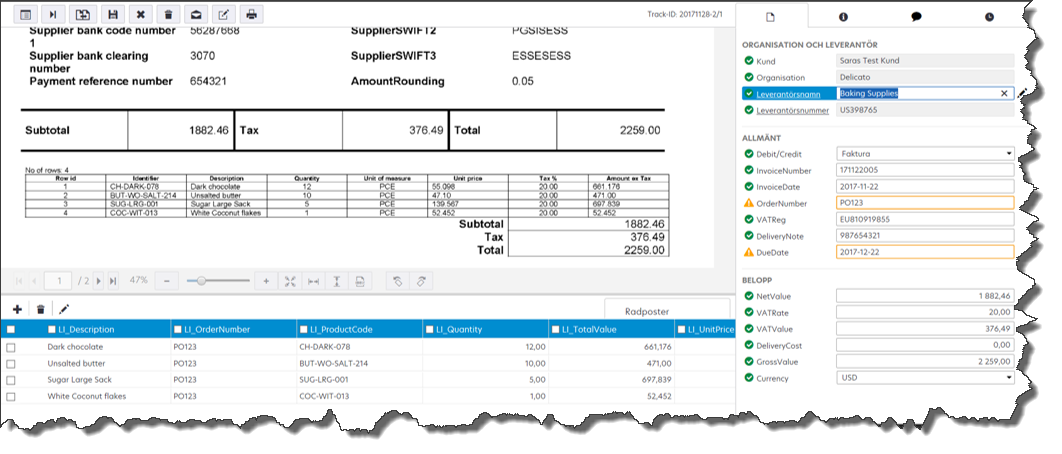
Business Challenges
- Inefficient and costly, manual work is prone to errors, leading to costly over-payments, penalties, issues around audits and financial compliance.
- A/P processors could be allocated to more import tasks, exception handling, and not be consumed with labor-intensive data entry tasks, filing or scanning.
- Visibility – into the status of all invoices, unpaid invoices and the ability to properly report on accruals.
- Lack of controls around processes and procedures resulting in anomalies and exceptions, leading to the need to perform lengthy audits.
- On-Premises installations require hardware, installation, and maintenance all of which can be very costly and require capital investment.
Major Benefits
- Improves data accuracy. Best in class extraction rates as high as 95% and typically not less than 80%.
- Improves profitability. Reduces processing costs by eliminating manual keying and manual verification.
- Available 24/7 with an average uptime of 99.9%. Access via the cloud ensures invoice automation is available anywhere you have an internet connection.
- Reduces IT requirements. Implementation is fast and requires no hardware or software investments; no time-consuming maintenance, upgrades or updates.
- Gain improved financial controls. The solution offers access to instant, highly accurate financial statements.Tighter control also means no fraudulent invoices are paid, and no invoice is paid twice. Instantly access any invoice.
- Improve supplier relationships. Faster invoice processing eliminates late-payment penalties and early payment discounts are increased.
Tungsten AP Essentials – SAP Key Features
- Invoice capture. Flexibility to capture invoices through multiple input channels including email, upload, and scanning.
- Verification. After data extraction, invoices are available for verification with data automatically extracted. After verification, images and corresponding data are available for Online workflow or for export to SAP.
- Storage (optional). Invoices and, if applicable, any original incoming e-mail is made available for retrieval in Online storage. Additional documents can be attached to an invoice. Supporting documentation can be uploaded to Online storage, e.g. Word and Excel files.
- Online workflow (optional) – The approval workflow is automatically triggered based on invoice data. After the final step in an approval workflow, invoices and corresponding data are available for export.
- Export – The invoice image and corresponding data are exported to the receiving application. If online storage is used, the information is kept long term.
More Information on Tungsten AP Essentials – SAP can be found here.
Technical Specifications
Supported file Formats
JPEG, JPG, PDF version 1.3 to 1.7. PNG, TIFF, TIF. All invoice images must have a resolution of 300 dpi and a minimum height of at least 1,000 pixels.
Scanning Requirements and Conditions
Color mode: Color, grayscale and bitonal images are supported
Scanning mode: Simplex and duplex scanning is supported.
Any blank pages are removed. Invoices scanned with any scanning application are saved on a local drive and securely uploaded to AP Essentials.
Invoice Input Options
AP Essentials can receive Invoices through multiple channels:
- E-mail attachments to customer-specific addresses
- Upload through AP Essentials Connect
- Upload through the web user interface
Invoices can be received one by one or in batches when they are separated with blank pages. One-page invoices– sent in separate batches–do not need blank pages.
Multi-Country and Multi-Language
Optimized invoice extraction for invoices originating from the following countries to take advantage of country-specific formats or fields. For other countries not listed below that have similar country character sets, an existing format may be used.
| Argentina | Finland | New Zealand | Switzerland |
| Austria | France | Norway | Turkey |
| Belgium | Germany | Poland | USA |
| Canada | Great Britain | Portugal | Iceland |
| Chile | Italy | Slovakia | India |
| China | Mexico | Spain | |
| Denmark | The Netherlands | Sweden |
Supports the following UI languages:
English (American, Australian, British, Irish)
| Chineses | French | Spanish |
| Danish | German | Swedish |
| Dutch | Norwegian | |
| Finish | Portuguese (Brazil) |
